
Net Transport allows user to use multiple proxies. Why need it? The "Road Map" of the Internet is very complex. Packets can reach their destination in many different ways, and some routes are much faster than the others. User cannot specify the route for packets directly, but can control it by using different proxies. With very distant and slow servers switching to another proxy download may dramatically improve performance.
Some sites only allow one connection per IP, Net Transport is able to use different proxies for each connection, thought which user can break this restriction to promote performance.

Proxy List
Show proxies details. Click columns "Title", "Host", "Port", "Type" and "Elapse" to reorder. Also user can click "Move Up" or "Move Down" on the toolbar to reorder.
Add
Add a new proxy server to proxy list.
Edit
Edit the selected proxy settings.
Delete
Delete the selected proxy from list.
Invert Selection
Turn the selected items into unselected state and the unselected items into selected state.
Import
Open external URL list text file.
Export
Save checked items to text file.
Validate
Check whether being validated proxy is available or not to add or remove.
Apply
Save all the changes. Only clicking "Apply", the changed proxies are available.
Proxy Settings
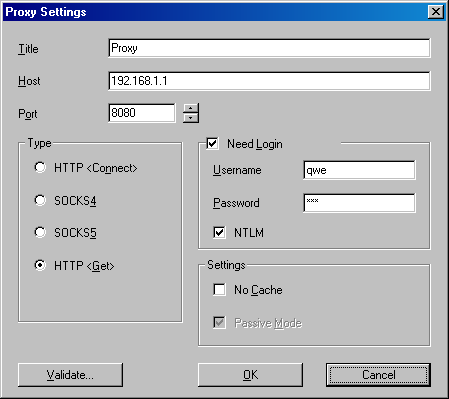
Title
Proxy server full name.
Host & Port
Proxy server host and port. Normally port is decided by its server type, 3128, 8080 are used by HTTPS, 1080 is used by SOCKS4&5.
Type
Both HTTP<CONNECT> and SOCKS4&5 support resuming very well, though which user can traverse firewall, and proxy is safe for others do not see your IP.
Authentication
Fill login information if server requires user to be identified.
NTLM
Use NTLM authentication instead of BASIC. This needs server support, Microsoft ISA 2000 is known to support this type of authentication.
No Cache
Some proxy servers like WinGate store browsed data into its cache. When someone requests access to that data later, the proxy server will retrieve the data straight from the quicker cache instead of getting it from its original location. Check this option to tell Net Transport to use cache or not.
Validate
Check whether being validated proxy is available or not to add or remove. Note, the test result will not be shown in proxy list.
Validate

Site
Destination server connected by to be tested proxy. Generally, this site should be steady, like Microsoft.
Information
Show log information in order to know whether being tested proxy is faster or slower.
Tips: while multiple selecting, there is no prompt but it is doing, and test results will be shown in proxy list..
Import/Export
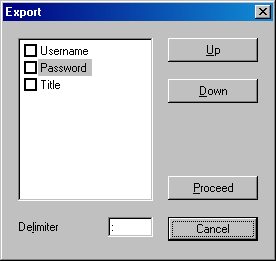
Items
Since "Host", "Port" and "Type" are not optional, user only need select "Username", "Password" and "Title". Check to import/export.
Up/Down
Reorder items.
Delimiter
A sign partitions items, normally is ":"(colon). For instance, 127.0.0.1:8888@HTTP:username:password. Note, '@' in front of "TYPE" is fixed, you needn't change it.
Proceed
Next step.